Ardhi University ARU Online application 2023/2024: The Ardhi University (ARU) uses online application system (OAS) to receive and process applications for admission in to various ARU programmes. The Ardhi University online application System is linked with Tanzania Commission for Universities (TCU) admission system, National Council for Technical Education (NACTE) and National Examination Council of Tanzania (NECTA) for degrees, certificates and Diploma verification.
ARU Online application is an online database system created and designed by ARU IT department that automate the collection, tabulation and reporting of applicant information to simplify college admission and application process at ARU. The Online application system requires the user/Applicant to have a computer that is connected to the internet enable the user/applicant to access the online application System and make application instantly.
Before using ARU, online application system makes sure one of the following Web Browsers have been installed on your device: Google Chrome, Microsoft Internet Edge, Microsoft Internet Explorer version 7.0 and above, and Mozilla Firefox 3.5 and above.

How to Apply for Admission at the Ardhi University
The long-awaited application forms for the Ardhi University (ARU) are finally online. Interested candidates can now access these digital application forms in preparation for their 2023/2024 admissions. The institution welcomes all qualified candidates to enroll for the different undergraduate programs while the portal is still open.
The candidates must know that, the Tanzania Commission for Universities (TCU) has already declared the minimum entry requirements for admissions as well as the application procedure for the 2023/2024 academic year at Ardhi University (ARU). Surprisingly, many potential applicants are still experiencing hardships with ARU online application system even as the deadline approaches soon.
For the November 2023 intake, one is required to submit an application before the deadline. Here are the important things to consider, for one to apply online VIA Ardhi University ARU Online application system.
- Choose a study program you want to study
- Make sure you meet all minimum requirements
- Go to the Ardhi University online application System and make your application
Ardhi University Online application Procedures
First things first, confirm that you have all the documents that are required by the institution. Remember that your application will be turned down automatically in the event that you accidentally fail to present all the necessary documents. You can now submit your application at the ARU portal using the following procedure.
Start your application by creating a personal account with ARU Admission portal before selecting a course and submitting your form. Ensure you meet ARU application requirements, which are:
- A valid email address
- An active phone number
- Payment receipt number
Registration and ARU login process. If you are already registered at the ARU -admission portal, you can now proceed with your application by first logging into the website. Provide your username, password for successful login to send your application or check your admission status or reapply. After submitting your application, wait for ARU to verify your application.
INSTRUCTIONS ON HOW TO APPLY FOR VARIOUS PROGRAMMES AT ARDHI UNIVERSITY
Step 1: Registration for an admission account
- Visit our admission system through web address( url) : admission.aru.ac.tz
- Create an account in Ardhi University Admissions System through the login / register menu, or click the “Apply Now” button. Note: to create an account in admission system you will need the following details
- Where did you complete your O-level secondary education? (In Tanzania OR Abroad).
N.B:- If you completed your O-level secondary level education in Tanzania then, you must enter your NECTA Form 4 Index Number
- Make sure you have your Form 4 Index Number and your names should be the same as they appear in your certificate(s).
- For applicants with multiple sittings, make sure you use your first sitting NECTA form 4 index no.
- If you have studied your O-level secondary level education abroad then, you must enter your NECTA equivalence number.
- First name
- Second name
- Surname
- Email Address
- Mobile Telephone Number
- Where did you complete your O-level secondary education? (In Tanzania OR Abroad).
- To finalize registration you will need to enter in a password that you will use whenever you wish to log into our system.
Then click the “create an account” button on your right hand side to create an account.- If you are successfully registered, then the system will send you an authentication code via registered email address and/or mobile phone number.
- Use the authentication code to complete your registration process.
Step 2: Make Application
- After you have successfully logged in to your account you will be presented with four[4] steps to finish your application.
- 1: Basic Details.
Follow the basic details form to enter your information - 2: Educational Background.
N.B:
If you have multiple O-Level or A-Level sittings, make sure you enter all your NECTA index numbers for results from your multiple sittings to be used in the selection process.If you are a holder of an ordinary diploma or you have equivalent qualifications make sure you enter your AVN number from NACTE. - 3: Program Selection.
- Select the programme of your choice from first choice up to fourth choice as shown on the programme application form
- 4: Application Fee
- Use the reference number shown to pay application fee amounting to TSH. 10,000/= by using mobile money services i.e. Mpesa, Tigopesa, Airtelmoney etc. The application fee is non-refundable.
- 1: Basic Details.
Details for payment
M-PESA
For those with Vodacom Number,
- Open your mpesa by dialling *150*00#
- Then choose 4 LIPA kwa M-Pesa
- Then choose 4 Weka namba ya kampuni
- Then Business number/Namba ya kampuni: 001001
- The Reference number/ number ya kumbukumbu ya malipo: take from your Admission system account at the make payment button, the reference number is shown in red color.
For those with Tigo Number,TIGO PESA
- Open your Tigo-Pesa Number dialling *150*01#
- Then choose 4 LIPA Bili,PAY bill
- Then choose 3 Weka namba ya kampuni
- Then Business number/Namba ya kampuni: 001001
- Then Reference number/ number ya kumbukumbu ya malipo: take from your Admission system account at the make payment button, the reference number is shown in red color.
AIRTEL MONEY
For those with Airtel Number,
- Airtel Money Number dialling *150*60#
- Then choose 4 LIPA
- Then choose 4 Weka namba ya kampuni
- Then Business number/Namba ya kampuni: 001001
- The Reference number/ number ya kumbukumbu ya malipo: take from your Admission system account at the make payment button, the reference number is shown in red color.
For more details on how to send your application online via ARU online application system please follow this link







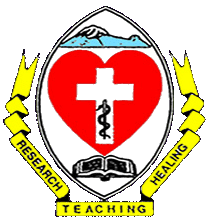

Discussion about this post