UOI Result 2022 is now officially released for all the students who have appeared for the end of semester examination (UE). Students, who have appeared in the semester exams for an undergraduate, postgraduate, certificate, and diploma courses can now check out their results now on the official website of University of Iringa UOI.ac.tz.
The UOI semester (1,3,5) Exams for all courses are generally held in the month of January/February and Results declared generally after 1 months of exam means (Last April). you need to check Official website of UOI for Results!
The UOI semester (2,4,6) Exams for all courses are generally held in the month of July and Results declared same as 1 months later (mid of August or Early September) Check Official website of UOI for Results!

University of Iringa UOI Result 2022
The university has officially released a notification regarding released of UOI Result (Matokeo ya University of Iringa UOI) for all undergraduate and postgraduate courses. The students can now check their results online via http://41.93.47.131/tumaini/.
Several students appearing for the exams in different programs such as B.A., B.SC and others. The university has started to release the results of the candidates who appeared for semester examinations of different programs.
The university has also uploaded the PDF of result one by one for the undergraduate, postgraduate, certificate and diploma courses examination, so students are requested to have a look on the PDF of the result to check their statement of marks.
The results of all the courses have been released online on the official website of UOI from where the students can find out their results depending upon the course and semester for which they have appeared in the examination.
How To Check UOI Result 2022 – UOI SAMIS Results today
If you have appeared in any of the examinations at University of Iringa, it is time that you can check your results. Just follow these steps so that you can check your examination results online with ease.
Step – 1 – First you have to visit the official website of UOI exams and results that is http://41.93.47.131/tumaini/
Step – 2 – Login to UOI online portal – UOI SAMIS by entering your student identification number and password in the fields provided and click submit.
Step – 3 – On your UOI SAMIS portal find for the Semester Results option on the tab of the homepage.
Step –4 – As you click on the Result option, you will find the links of the examination and semester displayed on the screen from which you have to click on the link that matches your requirement. As you click on the link, a page will open up with your results.






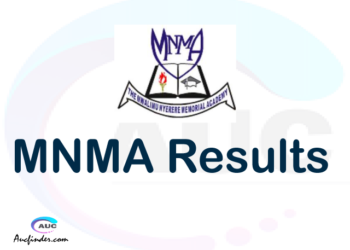

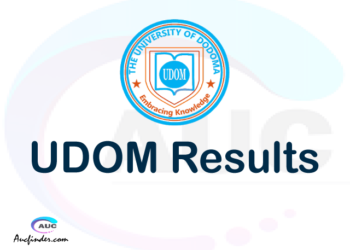
Discussion about this post