The Salary Slip Portal 2022 Tanzania Government salary slip 2022 or pay slip is a document containing a detailed list of the various components of government employee salary along with specific details of employment. It is issued every month by the government either in the form of a printed hard copy or an electronic copy.
Salary Slip Portal is an online portal developed and managed by the Ministry of Finance and Planning in which government employees can log in with a user name and password and get access to view or download an electronic copy of their Salary Slip online through the portal.
The government of Tanzania uses the special salary slip portal known as the Ministry of Finance and Planning MOF Salary Slip Self Service portal. In the Salary Slip Self Service, civil servants can login using their check numbers and passwords.
The government of Tanzania issues the electronic salary slip every month; the Government of Tanzania salary slips contains a detailed list of the various components of your salary along with specific details of employment.
How to register on Salary Slip Portal Register (Membership Registration Form (Government Employee Only)
All Government employees must be registered on the salary slip portal to get access to their monthly salary slip documents. To register on the portal, one must follow the simple steps below,
- Visit the Ministry of Finance and Planning Salary Slip Self Service portal at https://salaryslip.mof.go.tz/

- Click on the register button
- Enter your details such as: Check Number, First Name, Middle Name, Last Name, Birth Date, Vote Code, Sub Vote Code, Bank Acct No, Salary Scale, Salary Grade, and Salary Step

- Then click Register, Follow the instructions and your account will be successfully created
Salary Slip Portal Login: How to login on to the Salary Slip Self Service portal and Download your Salary Slip Portal 2022 Tanzania Download
If you are a Government employee and you want to check and download your salary slip online, then you must login on your salary slip portal account. To login on to your salary slip portal account just follow the easy steps below;
- Visit the Ministry of Finance and Planning Salary Slip Self Service portal at https://salaryslip.mof.go.tz/
- Enter your Check Number/ Username and password
- Click the sign in button and you will be successfully logged in
From there you will be able to perform all the Salary Slip Self Service portal functions such as View Salary Slip, Salary Slip Download Online and etc.
Salary Slip Portal Forgot Password: How to reset your password on the Salary Slip Self Service portal
In case you have forgotten/lost your password you can use the Salary Slip Self Service portal password reset tool to instantly recover your password. To get your password back just follow the guide below:
- Visit the Slip Self Service login portal at https://salaryslip.mof.go.tz/
- Navigate to the Forgot Password >> https://salaryslip.mof.go.tz/Account/ForgotPassword
- Enter your email and click send password button and then your password will be successful send to your email address.
Mof Salary Slip portal Useful links

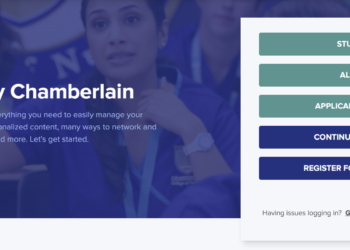
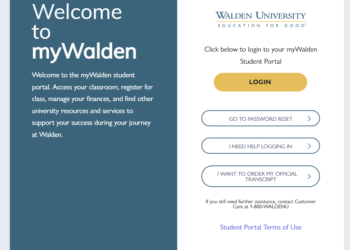

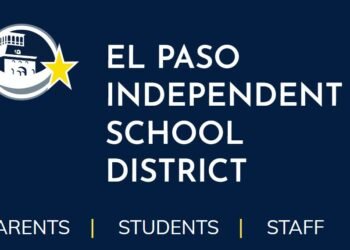

Discussion about this post